About Reface DX Editor
- Reface DX Editor is a simple sound editor for use with Yamaha’s Reface DX Synthesizer. It can be used with or without a RefaceDX connected to the computer. If the DX is connected via USB and is set to accept midi controller data, changes in the editor will transmit data in realtime to the DX.
- It is possible to read the DX and write to DX as well as to the local file system.
- The app will not communicate with the DX if it is connected via a MIDI interface. It will only communicate if directly connected via USB.
- In addition to the traditional editor, the app is able to function as a pseudo-random sound generator by controlling 4 parametric sliders: Percussive, Dissonance, Brightness, Randomness
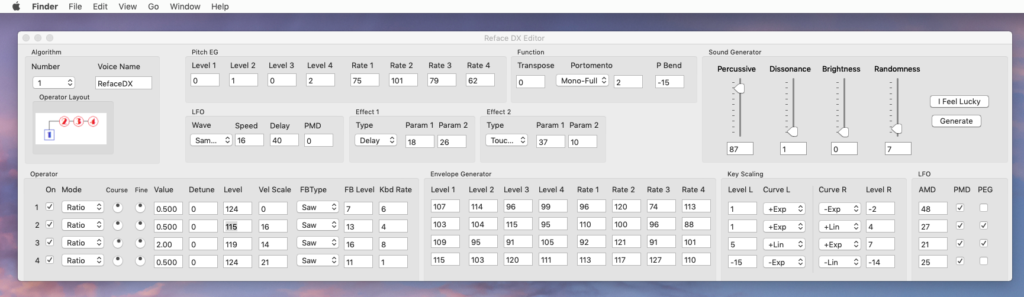
Requirements
- Mac OS X 10.11 or higher.
- The GUI is 1680 pixels wide. It will run on an older 11” macbook air but the GUI will not fit in the display
- The RefaceDX should be connected directly via USB prior to starting the app. The app will not detect the Reface connection while the app is running.
- The RefaceDX Midi settings should be set to Recv Channel = All, Control = ON. These settings can be accessed from the Reface MIDI function screen
Release Notes
- Release 1.0.0 – Initial Release
- Release 1.1.0
-
Added support for Mac OS X 10.11. If the Reface is connected on startup, the app will automatically read the contents of the edit buffer.
How to Use
Data Entry
Changing the parameters in the RefaceDX Editor will send the parameter to the RefaceDX in realtime if the device is connected to the computer via USB
Reading from RefaceDX
- Command (⌘)-R
Read all of the sound parameters from the currently active sound on the Reface DX
Writing to RefaceDX
- Command (⌘)-Shift-W
Write all of the sound parameters of the app into the RefaceDX
Saving to RefaceDX
- Command (⌘)-S
Save the app sound parameters to a local store. Note: it does not store the random sound generator slider settings.
Pseudo Random Sound Generator
- Command (⌘)-Shift-G
The app has the ability to generate sounds using a pseudorandom number generator. I call it pseudorandom generator because a pure random sound generator will often generate settings that don’t generate any audible noise. So the algorithm attempts to generator sounds that are audible and somewhat playable based on the 4 slider settings.
If the generated sound is not useful or interesting, keep hitting “Generate” until you get an interesting sound. It may take several attempts. The generator should be used to generate a good starting point where you can tweak and refine the sound to your taste. If you are hoping that it will generate the perfect moog-like sound for you, you might be clicking the “generate” button for a long time. It will, however, easily generate interesting special effects sounds.
- Generate “playable” synth sounds with the following settings
Percussive: 60 or more
Disonnance: 5 or less
Brightness: any value
Randomness: 5 or less
- For “special effects” like sounds, increase randomness and disonnance settings
- Setting Randomness to 100 will set ALL parameters to random numbers. Hitting “I feel lucky” achieves the same thing. More often than not, it will not generate audible patches. Keep hitting the button until you get something. It may take many attempts.
- Command (⌘)-R Read all of the sound parameters from the currently active sound on the Reface DX
Writing to RefaceDX
- Command (⌘)-Shift-W
Write all of the sound parameters of the app into the RefaceDX
Saving to RefaceDX
- Command (⌘)-S
Save the app sound parameters to a local store. Note: it does not store the random sound generator slider settings.
Pseudo Random Sound Generator
- Command (⌘)-Shift-G
The app has the ability to generate sounds using a pseudorandom number generator. I call it pseudorandom generator because a pure random sound generator will often generate settings that don’t generate any audible noise. So the algorithm attempts to generator sounds that are audible and somewhat playable based on the 4 slider settings.
If the generated sound is not useful or interesting, keep hitting “Generate” until you get an interesting sound. It may take several attempts. The generator should be used to generate a good starting point where you can tweak and refine the sound to your taste. If you are hoping that it will generate the perfect moog-like sound for you, you might be clicking the “generate” button for a long time. It will, however, easily generate interesting special effects sounds.
- Generate “playable” synth sounds with the following settings
Percussive: 60 or more
Disonnance: 5 or less
Brightness: any value
Randomness: 5 or less
- For “special effects” like sounds, increase randomness and disonnance settings
- Setting Randomness to 100 will set ALL parameters to random numbers. Hitting “I feel lucky” achieves the same thing. More often than not, it will not generate audible patches. Keep hitting the button until you get something. It may take many attempts.
- Command (⌘)-S Save the app sound parameters to a local store. Note: it does not store the random sound generator slider settings.
Pseudo Random Sound Generator
- Command (⌘)-Shift-G
The app has the ability to generate sounds using a pseudorandom number generator. I call it pseudorandom generator because a pure random sound generator will often generate settings that don’t generate any audible noise. So the algorithm attempts to generator sounds that are audible and somewhat playable based on the 4 slider settings.
If the generated sound is not useful or interesting, keep hitting “Generate” until you get an interesting sound. It may take several attempts. The generator should be used to generate a good starting point where you can tweak and refine the sound to your taste. If you are hoping that it will generate the perfect moog-like sound for you, you might be clicking the “generate” button for a long time. It will, however, easily generate interesting special effects sounds.
- Generate “playable” synth sounds with the following settings
Percussive: 60 or more
Disonnance: 5 or less
Brightness: any value
Randomness: 5 or less
- For “special effects” like sounds, increase randomness and disonnance settings
- Setting Randomness to 100 will set ALL parameters to random numbers. Hitting “I feel lucky” achieves the same thing. More often than not, it will not generate audible patches. Keep hitting the button until you get something. It may take many attempts.
If the generated sound is not useful or interesting, keep hitting “Generate” until you get an interesting sound. It may take several attempts. The generator should be used to generate a good starting point where you can tweak and refine the sound to your taste. If you are hoping that it will generate the perfect moog-like sound for you, you might be clicking the “generate” button for a long time. It will, however, easily generate interesting special effects sounds.
|